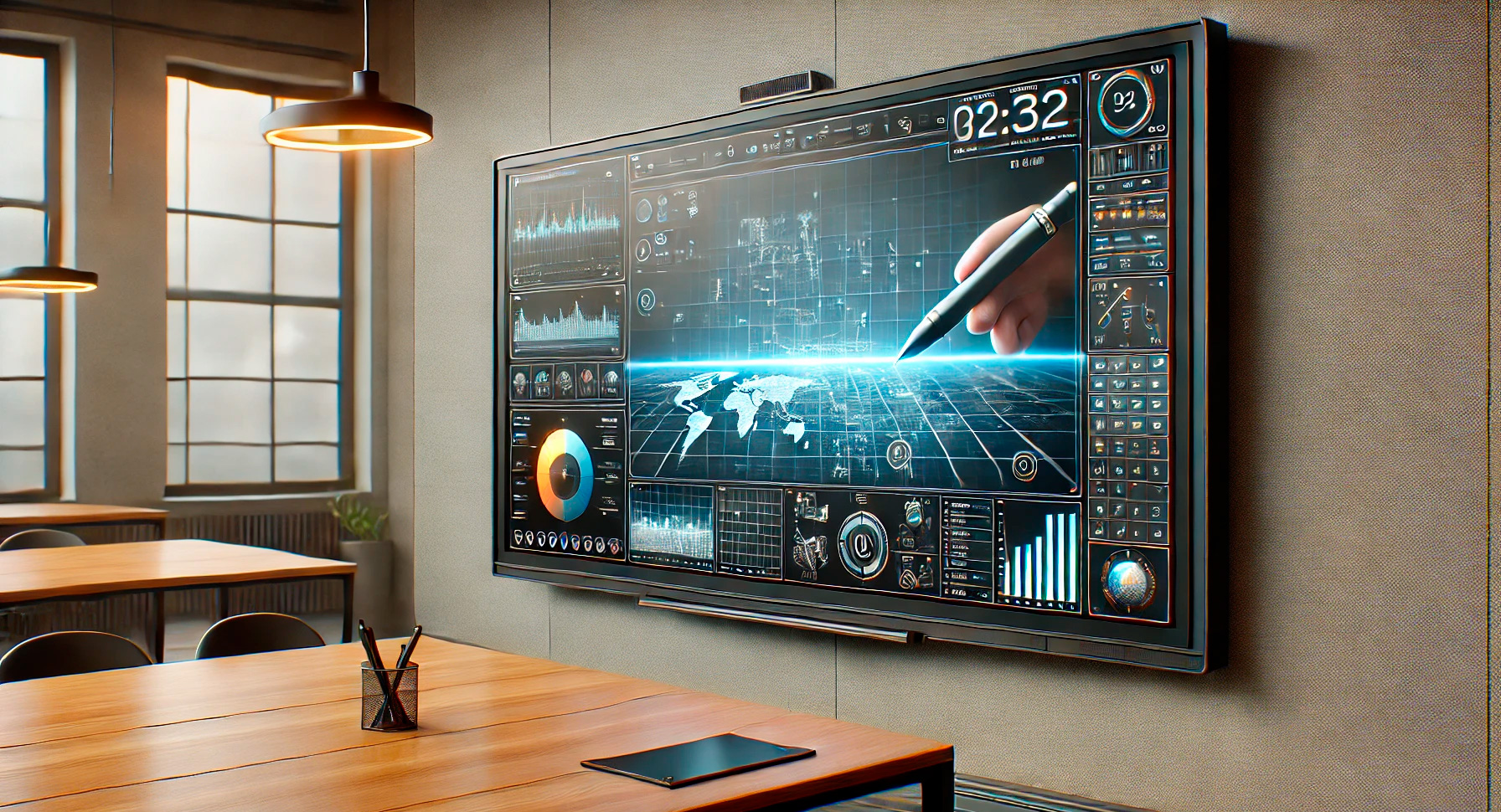
Interactive technologies have revolutionized both educational and business environments, and Promethean boards have become an essential tool for facilitating dynamic, engaging learning and collaboration. Whether in classrooms or conference rooms, these boards offer incredible functionality. However, like any piece of technology, they require regular care and updates to ensure optimal performance. In this article, I’ll provide some practical advice on how to maintain and upgrade your Promethean board, from cleaning the surface to updating software, and troubleshooting issues. By following these tips, you can extend the lifespan of your Promethean board and keep it running smoothly for years to come.
The Importance of Regular Maintenance for Promethean Boards
Maintaining your Promethean board is key to its longevity. While these boards are built for durability, they still face wear and tear from daily use. Many schools and universities are already using Promethean boards for teaching, which means hundreds of thousands of children and students use them every day.Dust, fingerprints, and other particles can accumulate on the surface, and neglecting regular software updates can lead to sluggish performance or technical glitches. Regular maintenance can help prevent these issues and ensure that the board remains as effective as the day you installed it.
Here are some key reasons why maintenance is crucial:
- Consistent Performance: Regular maintenance ensures that your board functions without interruption, avoiding any unwanted downtime or technical issues.
- Longevity: Just like any device, proper care extends the lifespan of your Promethean board, saving you from costly repairs or replacements.
- Improved User Experience: A well-maintained board allows for smoother interaction, making it easier for users to engage with the technology without distraction from technical problems.
By investing a little time into regular upkeep, you can ensure that your Promethean board continues to serve your classroom or office effectively for many years.
Cleaning Your Promethean Board Properly
One of the simplest yet most important aspects of maintaining your Promethean board is regular cleaning. Over time, the board’s surface can accumulate dust, grime, and fingerprints, which can interfere with the responsiveness of touch inputs and make the display look worn. Here are a few steps to properly clean your Promethean board without causing damage:
1. Use the Right Cleaning Materials
It’s essential to use the correct materials to clean your board, as improper cleaning products can cause damage to the screen. Avoid abrasive cleaners or chemicals like ammonia or bleach, which can erode the screen’s surface. Instead, use a microfiber cloth, which is gentle on the surface and effectively removes dirt and fingerprints without scratching.
For tougher spots, slightly dampen the microfiber cloth with distilled water. Never spray water or any liquid directly onto the screen, as this can cause damage to the internal components.
2. Cleaning the Frame and Ports
In addition to cleaning the screen, don’t forget to maintain the frame and ports. Dust and dirt can accumulate around the edges of the board and inside the ports, potentially causing connectivity issues. Use a dry cloth or a small brush to carefully clean the frame and remove any debris from the ports, ensuring that all connections remain functional.
3. Regular Cleaning Schedule
To keep your Promethean board in good condition, establish a regular cleaning schedule. Depending on usage, you may want to clean the board weekly or biweekly to prevent the buildup of dirt and debris. This simple routine will not only keep the board looking fresh but will also preserve its functionality.

Updating Software and Firmware
While cleaning is essential for maintaining the hardware of your Promethean board, keeping the software and firmware up to date is just as important. Promethean regularly releases updates to improve performance, fix bugs, and introduce new features. Failing to update the software can lead to sluggish performance and compatibility issues with newer applications or devices.
Why Software Updates Matter
Software updates are vital because they address existing issues, improve security, and enhance functionality. Over time, developers optimize the board’s software to work more efficiently, fixing any glitches or bugs that users may have encountered. Additionally, updates often include security patches that protect your board from vulnerabilities.
How to Update Your Promethean Board
Promethean boards are designed to make updating as seamless as possible. Follow these steps to ensure your board stays current:
- Check for updates regularly through the board’s system settings. Promethean will notify you when a new update is available, but it’s a good practice to manually check every couple of weeks.
- Ensure your board is connected to a reliable Wi-Fi network to download the update files.
- Follow the on-screen prompts to download and install the update. The process is usually straightforward, but it’s important not to interrupt the update once it’s in progress, as this could cause issues with the software.
- Once the update is complete, restart the board to ensure that all changes take effect.
Keeping your Promethean board updated ensures it remains secure and fully functional, allowing you to take advantage of the latest features and improvements.
Troubleshooting Common Issues
Even with regular maintenance, you may occasionally encounter technical issues with your Promethean board. Fortunately, many of these problems are easily resolved with simple troubleshooting techniques. Here are some common issues and how to address them:
Unresponsive Touch Screen
If the touch screen becomes unresponsive, the first step is to check the connections. Make sure that all cables, especially the USB cable, are securely plugged in. If the problem persists, try restarting the board by powering it off and back on.
Another common issue is the buildup of dirt or smudges on the screen, which can interfere with touch sensitivity. Cleaning the screen thoroughly may restore full functionality.
Calibration Problems
If the touch inputs aren’t aligning correctly with where you touch the screen, it may be time to recalibrate the board. Most Promethean boards have a built-in calibration feature. Access this through the settings menu and follow the prompts to ensure the touch points are accurate.
Slow Performance
Over time, you may notice that your Promethean board’s performance has slowed down. This can happen if the software hasn’t been updated or if there are too many applications running simultaneously. Start by closing unnecessary applications and checking for any software updates that could improve performance. If the problem persists, restarting the board can often resolve slow performance issues.
Enhancing the Board’s Lifespan with Preventive Care
Regular cleaning, software updates, and troubleshooting are crucial, but there are additional steps you can take to maximize the lifespan of your Promethean board. By incorporating preventive care, you can ensure that your board remains in top condition, avoiding costly repairs or replacements in the long run.
Use Protective Covers
If your Promethean board is located in a high-traffic area, consider investing in a protective cover to shield the screen from dust and accidental damage when it’s not in use. This simple measure can prevent scratches and minimize wear and tear.
Proper Installation and Mounting
Ensure that your board is securely mounted and installed in an appropriate location. Avoid areas with excessive sunlight, which can damage the screen over time, or areas with extreme temperature fluctuations. Proper installation can help protect the board’s hardware and ensure stable performance.
Limit Unauthorized Access
If your Promethean board is used in a shared space, it’s important to limit access to its settings and configuration options. This helps prevent unauthorized users from making changes that could impact the performance or security of the device. Use password protection or access controls to safeguard the board’s settings.
Keeping Your Promethean Board in Optimal Condition
Promethean boards are a valuable investment in any educational or business setting, providing a powerful tool for collaboration and engagement. However, to get the most out of your board, it’s essential to commit to regular maintenance and timely updates. By following the tips outlined in this article—such as cleaning the board, updating its software, troubleshooting common issues, and incorporating preventive care—you can significantly extend the lifespan of your Promethean board and ensure that it continues to perform at its best.
With the right care, your Promethean board will remain a reliable asset, helping to enhance learning and communication for many years to come.

